👩🌾Farm
Once you've provided liquidity on QuickSwap, users have the opportunity to earn additional rewards through QuickSwap V3 farms. In order to earn rewards, simply stake your LP tokens in the corresponding Gamma V3 farm with the matching token pair.
*Note that Gamma V3 farms are only available on Polygon PoS and Polygon zkEVM. Unipilot has also integrated its V3 auto liquidity management solution on Dogechain, so make sure to switch to the correct network depending on which product you want to use.
Here's how you can get started:
1. Go to https://dapp.quickswap.exchange/farm?chainId=8453. Next, either stay on the Gamma Farms page (default) or click on QuickSwap Farms (regular V3 farms).
For this example, we’ll use Gamma Farms, but the farming process is identical for both.
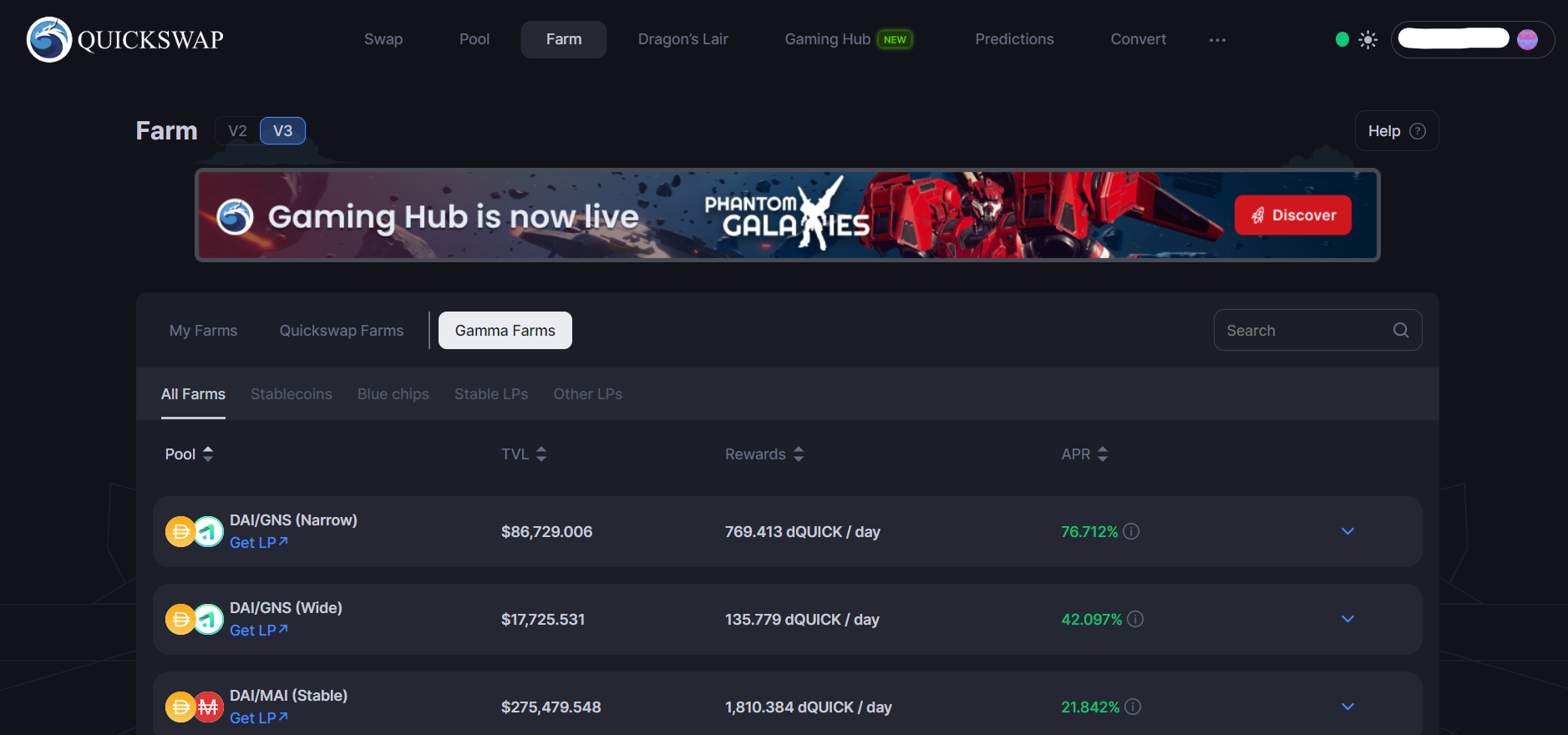
2. Find the farm that matches your LP token pair and click the drop-down menu. On the left, enter the number of LP tokens you want to stake, click Approve.
Complete the transaction in your wallet, and click Stake LP Tokens to finish the process.
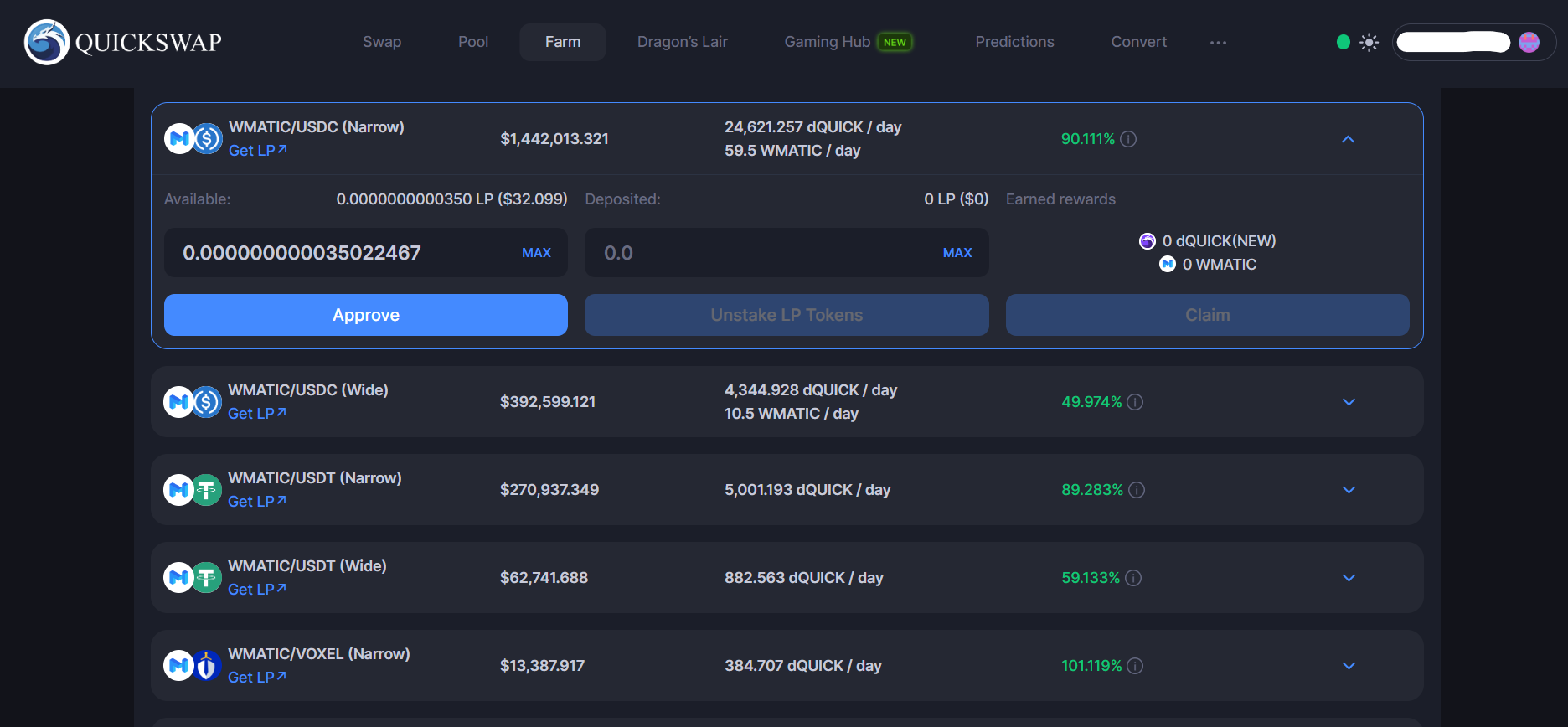
3. Your LP tokens have now been staked and you’ll immediately begin earning farming rewards in dQUICK and WMATIC (or whichever reward token the farm provides).
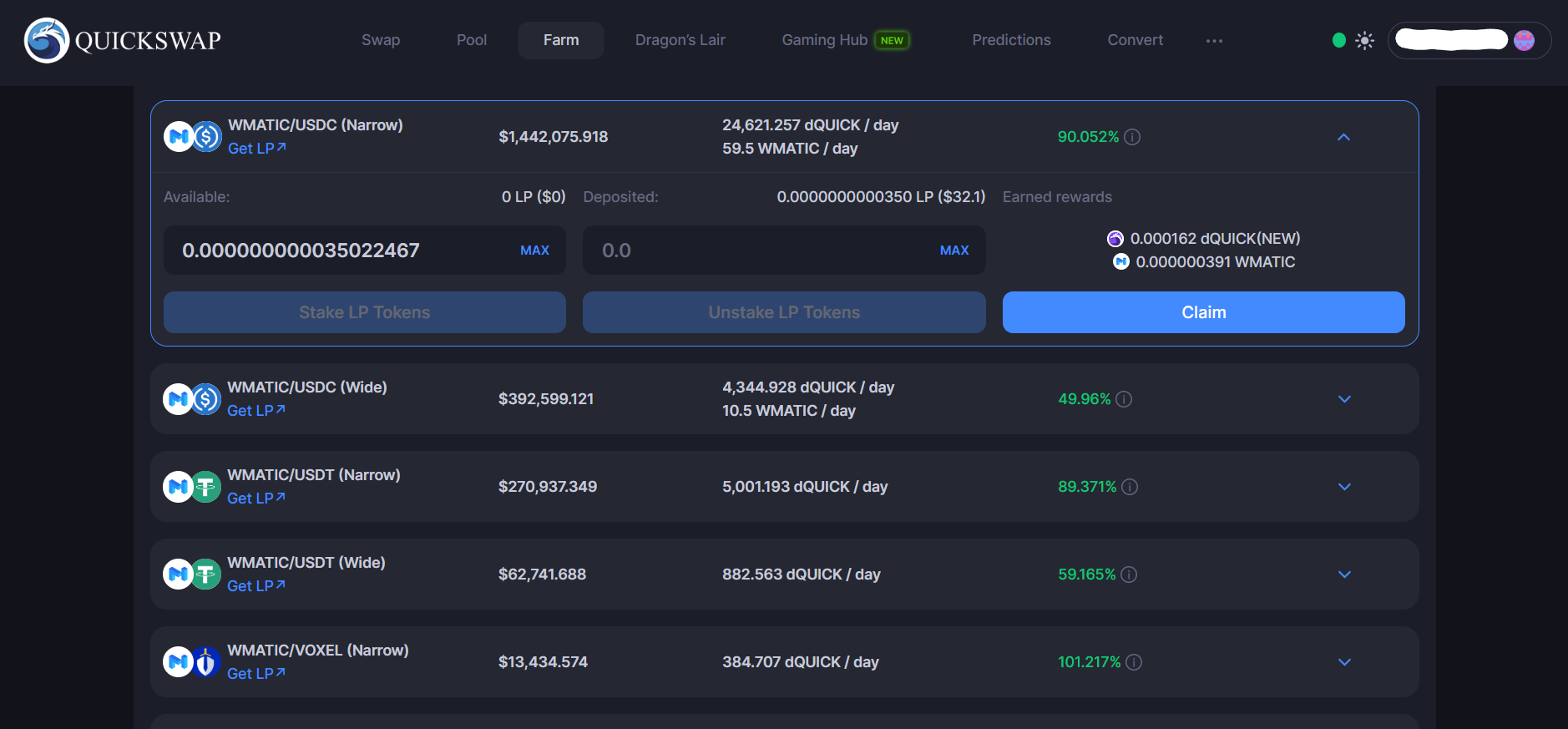
Last updated